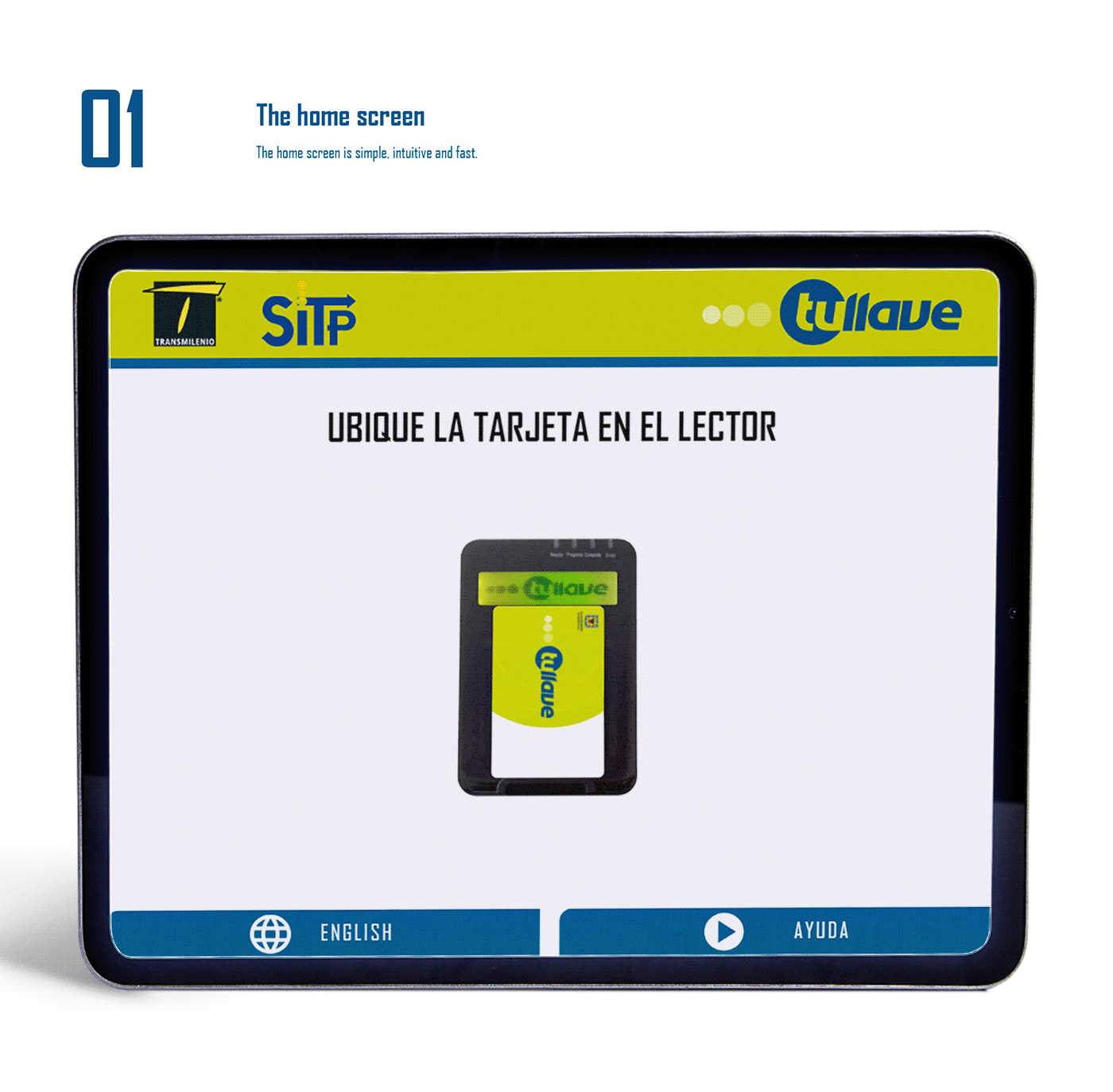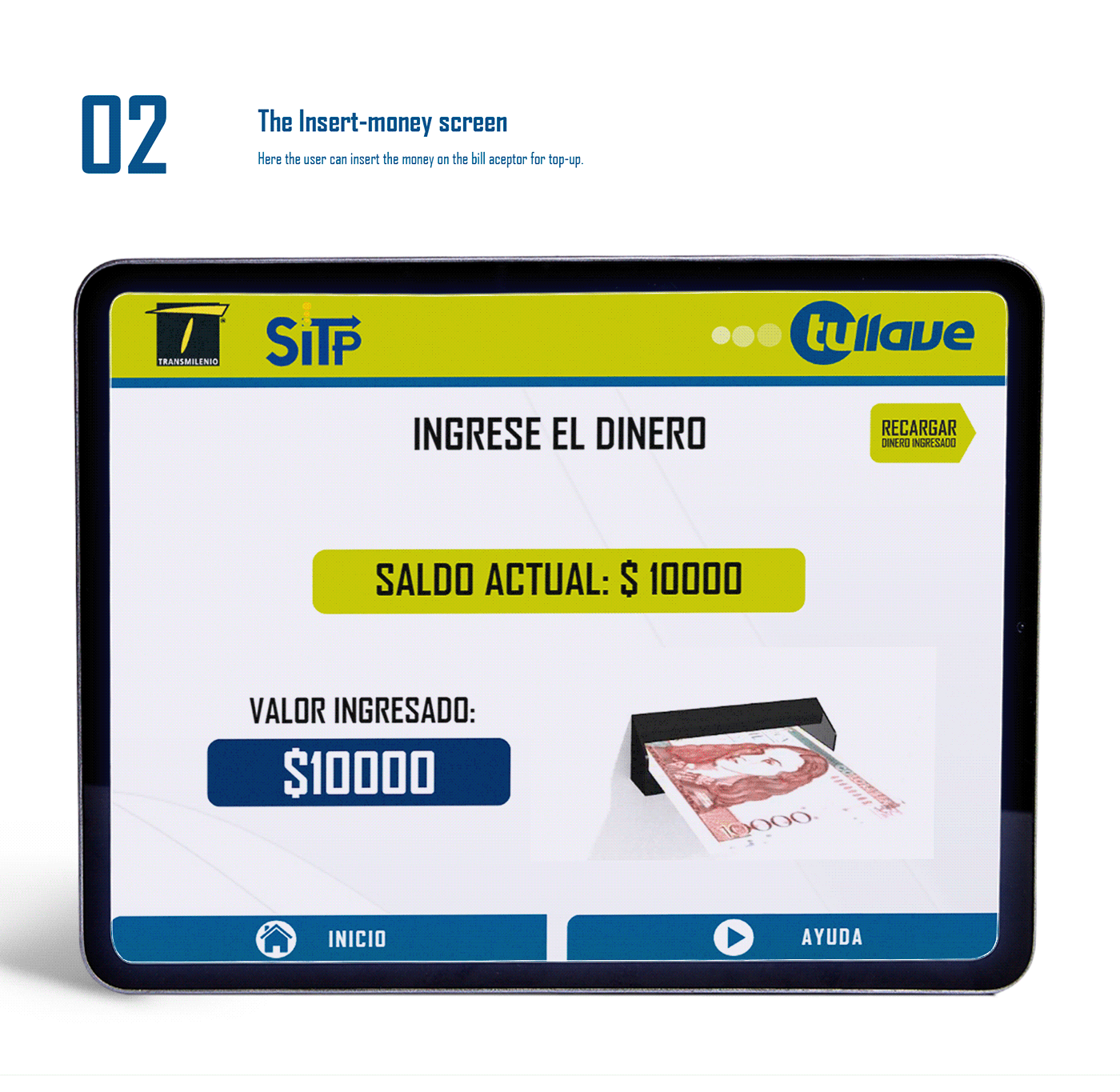Tullave
Description
UX/UI for an autoself-service and top-up device for mass transport system.
The goal of the project was to design the UX/UI for an autoself-service and top-up device in the mass transport system of the city.
Challenge
The challenge at hand is to design the user experience (UX) and user interface (UI) for an autoself-service and top-up device in the mass transport system of the city.
The objective is to create a direct, simple, and intuitive interface that allows users to easily top up their transport cards with a few steps.
Process
- Empathize (Research):
- Conduct user research: Engage in qualitative research methods such as interviews and observations to understand the needs, pain points, and preferences of the target users.
- Identify user personas: Create user personas based on the research findings, representing the different user groups and their characteristics, goals, and motivations.
- Define (Problem Statement & Asking Questions):
- Define the problem statement: Clearly articulate the problem that the autoself-service and top-up device will address, taking into account the insights gained from user research.
- Ask relevant questions: Develop a set of questions to explore and address the key challenges and requirements for the device.
- Ideate (Brainstorming):
- Generate design ideas: Facilitate brainstorming sessions with the design team to come up with a range of concepts and solutions for the device interface.
- Prioritize ideas: Evaluate and prioritize the generated ideas based on their feasibility, alignment with user needs, and technical constraints.
- Prototype (Designing & Creating):
- Create wireframes: Develop low-fidelity wireframes that outline the basic structure, layout, and flow of the user interface, focusing on the key interactions and steps required for topping up the transport card.
- Design UI components: Translate the wireframes into high-fidelity visual designs, incorporating branding elements, typography, colors, and icons that align with the overall system.
- Test (Test for Iterations):
- Conduct usability testing: Create interactive prototypes based on the high-fidelity designs and conduct usability tests with representative users. Observe their interactions, collect feedback, and identify areas for improvement.
- Iterate and refine: Analyze the usability test results and iterate on the design, addressing the identified issues and incorporating user feedback.
Solution
The final solution is an autoself-service and top-up device with a user interface that offers a seamless experience for users. The interface follows a logical flow with minimal steps required to complete the top-up process. It features clear instructions, intuitive navigation, and visual cues to guide users through the interaction. The design incorporates a visually appealing UI with a focus on readability, accessibility, and consistency.

Conclusions
By following a user-centered design approach, conducting thorough research, and iterating through the design process, we have successfully created an autoself-service and top-up device that provides a direct, simple, and intuitive interface for users to top up their transport cards.
The inclusion of a fake bill detection mechanism ensures a secure transaction process, enhancing user trust and safety. The project demonstrates the importance of understanding user needs, incorporating feedback, and continuously iterating to deliver a successful UX and UI design solution.